








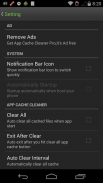

App Cache Cleaner - 1Tap Clean

คำอธิบายของApp Cache Cleaner - 1Tap Clean
App Cache Cleaner is an easy-to-use tool for clearing application cached files and freeing up storage space on your device. And the best thing is, you don't have to ROOT your phone anymore to do so!
This app is crucial to any device that has memory management issues. You can now fix low memory issues and get more available storage space by clearing cache/data files created by apps.
■ Features
---------------------
★ 1-tap to clear all cached files
★ Auto clear when you open the app
★ Auto clear cache at a specified interval
★ Auto exit after you clear all cached files
★ Clear cache for a specified application
★ List applications by either cache size or app name
★ Clean residual files
By long pressing any item in the app list, you can:
★ Share apps with your friends
★ View application on Market
★ Uninstall applications which have cached files
★ Open application
★ Show application details page
■ Remarks
---------------------
If you just want to clear all cached files, you don't need to wait for the completion of the apps list. Just tap the 'Clear All Cache Files' button.
You can rebuild the app list by going to MENU > Refresh, and choosing a different sort type at MENU > Sort
For more settings, please tap MENU > Settings.
■ FAQ
---------------------
Q: How is the cache cleaned?
A: It's quite easy. Just open app cache cleaner and tap the clean button, and it will clear cache for your phone.
Q: What is a cached file?
A: A cached file is a mechanism for the temporary storage (caching) of web documents, such as HTML pages and images, to reduce bandwidth usage, server load, and perceived lag. A cached file stores copies of documents passing through it; subsequent requests may be satisfied from the cache if certain conditions are met.
The cached files are stored in the phone built-in memory, and sometimes can take a lot of storage space. Through the clearing of cached files, you are able to recover precious phone memory space. Most importantly, the cached files can safely be cleared.
</div> <div jsname="WJz9Hc" style="display:none">ทำความสะอาดแคช App เป็นเครื่องมือที่ง่ายต่อการใช้งานสำหรับการล้างไฟล์แคชแอพลิเคชันและพ้นพื้นที่จัดเก็บในอุปกรณ์ของคุณ และสิ่งที่ดีที่สุดคือคุณจะได้ไม่ต้อง ROOT โทรศัพท์ของคุณอีกต่อไปที่จะทำ!
app นี้เป็นสิ่งสำคัญที่อุปกรณ์ใด ๆ ที่มีปัญหาการจัดการหน่วยความจำ ตอนนี้คุณสามารถแก้ไขปัญหาหน่วยความจำต่ำและได้รับพื้นที่เก็บข้อมูลมากขึ้นโดยการล้างแคช / ไฟล์ข้อมูลที่สร้างขึ้นโดยปพลิเคชัน
■คุณสมบัติ
---------------------
★ 1 แตะเพื่อล้างไฟล์ที่เก็บไว้ทั้งหมด
★อัตโนมัติชัดเจนเมื่อคุณเปิด app
★ล้างแคชอัตโนมัติในช่วงเวลาที่กำหนด
★ทางออกอัตโนมัติหลังจากที่คุณชัดเจนไฟล์ที่เก็บไว้ทั้งหมด
★ล้างแคชสำหรับการใช้งานที่ระบุ
★การใช้งานรายชื่อตามขนาดแคชหรือชื่อ App
★ไฟล์ที่เหลือสะอาด
โดยความยาวกดรายการใด ๆ ในรายการ app ที่คุณสามารถ:
★ปพลิเคชันแบ่งปันกับเพื่อนของคุณ
★แอพลิเคชันดูในตลาด
★การใช้งานที่มีการถอนการติดตั้งไฟล์ที่เก็บไว้
★เปิดแอพลิเคชัน
★แสดงหน้ารายละเอียดการประยุกต์ใช้
■หมายเหตุ
---------------------
หากคุณเพียงแค่ต้องการที่จะลบไฟล์ที่เก็บไว้ทั้งหมดที่คุณไม่จำเป็นต้องรอให้เสร็จสิ้นของรายการปพลิเคชัน เพียงแค่แตะปุ่ม 'ล้างทั้งหมดแคชไฟล์'
คุณสามารถสร้างรายการ app โดยไปที่เมนู> การฟื้นฟูและเลือกประเภทการจัดเรียงที่แตกต่างกันที่เมนู> การจัดเรียง
สำหรับการตั้งค่าเพิ่มเติมโปรดแตะเมนู> การตั้งค่า
■คำถามที่พบบ่อย
---------------------
Q: แคชทำความสะอาดอย่างไร
A: มันเป็นเรื่องง่ายมาก เพียงแค่การตรวจสอบทำความสะอาดแคชเปิดและแตะปุ่มที่สะอาดและมันจะล้างแคชสำหรับโทรศัพท์ของคุณ
Q: ไฟล์ที่เก็บไว้คืออะไร?
A: ไฟล์ที่เก็บไว้เป็นกลไกสำหรับการจัดเก็บชั่วคราว (แคช) ของเอกสารเว็บเช่นหน้าเว็บ HTML และภาพเพื่อลดการใช้แบนด์วิดธ์ภาระของเซิร์ฟเวอร์และความล่าช้าการรับรู้ ร้านค้าแคชไฟล์สำเนาของเอกสารผ่านมัน; การร้องขอที่ตามมาอาจจะมีความพึงพอใจจากแคชถ้าเงื่อนไขตรง
ไฟล์ที่เก็บไว้จะถูกเก็บไว้ในโทรศัพท์ในตัวหน่วยความจำและบางครั้งอาจใช้เวลามากของพื้นที่จัดเก็บ ผ่านการหักบัญชีของไฟล์ที่เก็บไว้ที่คุณสามารถที่จะกู้คืนพื้นที่หน่วยความจำโทรศัพท์ที่มีค่า สิ่งสำคัญที่สุดคือไฟล์ที่เก็บไว้ได้อย่างปลอดภัยสามารถล้าง</div> <div class="show-more-end">
























